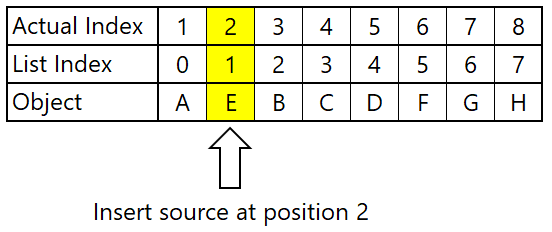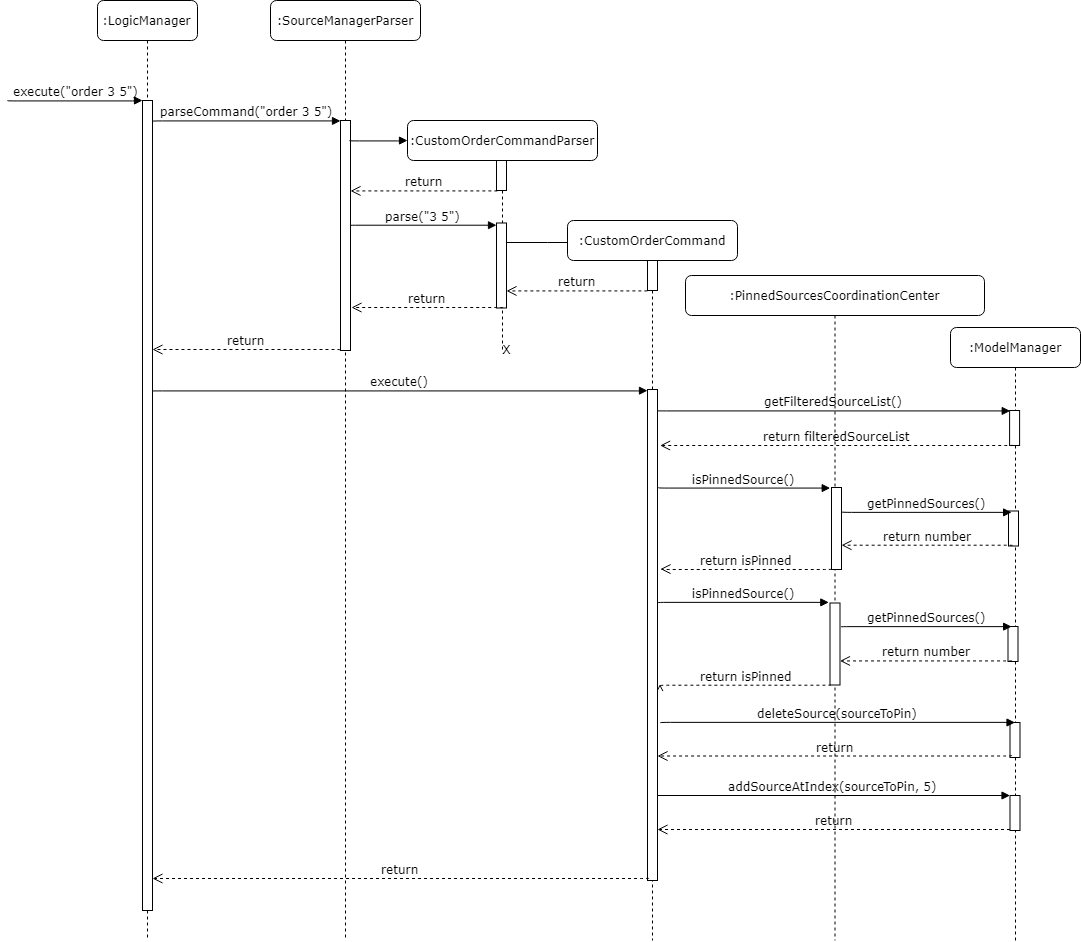Overview
The Infinity Machine is a desktop application that lets users store research materials for future use. It provides a quick and easy way for tech-savvy users, like university students or researchers, to manage and organise their research materials.
The user interacts with the application using a CLI, and it has a GUI created with JavaFX. It is written in Java, and has about 10 kLoC.
Summary of contributions
-
Major Enhancement: Added the Pin command set to the application
-
What it does: This function allows for greater organisational capability by letting users pin important or frequently viewed sources to the top of the application.
-
Justification: This feature improves the product significantly because it gives users a fast and efficient way to make important sources more visible at the top. Critical sources can be immediately moved to the top while older or outdated sources will be pushed to the bottom of the list.
-
Implementation: This new feature required additional model functionality which needed to be added and tested thoroughly before deployment. Furthermore, it also required persistent storage of pinned sources so that users will be able to preserve their pinned sources. This required the implementation of additional storage functionality.
-
-
Minor Enhancement: Added the Custom Order command to the application
-
What it does: This function allows greater flexibility and personalisation for the application by giving users manual control over the order of which they want their sources to appear.
-
Justification: This feature improves the product significantly because it allows users greater customisation options for their own personal sources which enhances the management and organisation component of the application. Critical sources can be given priority and be moved to the top while older or outdated sources can be relegated to the bottom of the list.
-
Implementation: This new feature utilised the additional model functionality from the pin command but still required thorough testing before deployment.
-
-
Code contributed: [Project Dashboard]
-
Other contributions:
-
Project management:
-
Model development:
-
Integration of existing functions:
-
Updated the existing add and edit commands to be able to incorporate research sources (Pull request #88)
-
Refactored a significant amount of code to ensure functionality across the entire model
-
-
-
Feature Enhancements
-
Enhanced the Add and Edit functions to include a new Author field which made sources more comprehensive (Pull request #218)
-
Allowed for additional functionality like the bibliographical generation
-
-
Enhanced the Tags for sources to be able to include spaces for multi-word tags (#220, #221)
-
Tags initially included special characters as well but was later narrowed down to just letters, numbers and spaces as special characters were deemed unnecessary for tags.
-
-
-
Test Enhancements
-
Added hashcode overrides to numerous existing features to ensure compliance with the hashcode contract (Pull request #203)
-
Incorporated comprehensive tests for said function to check for non-compliance if any
-
-
-
Documentation:
-
Made comprehensive overall updates to the User Guide which made it more accurate and inclusive (Pull request #133)
-
Added a section on User Stories to the Developer Guide to better direct the development of the application (Pull request #125)
-
Added a large section encompassing all the use cases for every function in the application to the Developer Guide to assist in testing the functions for the correct outputs (Pull request #134)
-
-
Community:
-
Contributions to the User Guide
Given below are sections I contributed to the User Guide. They showcase my ability to write documentation targeting end-users. |
Organisational Tools : order and pin
The Infinity Machine offers users functionality that allows them to customise the way their sources are ordered and displayed to their liking.
Pinned sources are saved between sessions, allowing users to retain whatever edits they have made.
Pinning important sources : pin
Marks a source as pinned and moves it to the top of the list where it will remain.
Format: pin INDEX
|
The maximum possible index that will be processed by the system is limited to the largest positive value for a 32-bit signed binary integer. Any number larger than 2,147,483,647 will not be parsed as an integer and will be rejected. |
|
You can delete a pinned source with no issue by entering the However, do note that deleting a pinned source will remove the source from the list. |
| The maximum number of pinned sources you can have at a single time is 5. |
Examples:
-
pin 4
Marks source number 4 as pinned and moves it to the top of the list.
Unpinning sources : unpin
Reverts a pinned source back to its unpinned state, moving the source down to the first position of an unpinned source in the event there are pinned sources after the source to be unpinned.
Format: unpin INDEX
|
The maximum possible index that will be processed by the system is limited to the largest positive value for a 32-bit signed binary integer. Any number larger than 2,147,483,647 will not be parsed as an integer and will be rejected. |
Pinning and unpinning a source is not considered an undoable command and therefore will not be undone or redone with the undo or redo commands respectively.
|
Examples:
-
unpin 4
Reverts source 4, which was originally pinned, to its unpinned state and moves it down to the first unpinned source’s position.
Reordering sources to your liking : order
Moves the specified source from one position to another as defined by the user.
Format: order ORIGINAL_INDEX NEW_INDEX
|
The maximum possible index that will be processed by the system is limited to the largest positive value for a 32-bit signed binary integer. Any number larger than 2,147,483,647 will not be parsed as an integer and will be rejected. |
| You cannot swap a source that is pinned or swap a source to the location of a pinned source. |
Examples:
-
order 1 4
Moves the source located at index 1 to index 4. -
order 1 6
If there are only 6 sources in the database, the command moves the source located at index 1 to last position in the list.
Contributions to the Developer Guide
Given below are sections I contributed to the Developer Guide. They showcase my ability to write technical documentation and the technical depth of my contributions to the project. Some sections have been rearranged to fit the 10 page limit. |
Pin and Unpin Features
Current Implementation
The concept of pinned sources works on an index bases system rather than a separate list or any additional implementation. This allows pinned sources to function just like ordinary sources in that they can be searched and listed as normal.
| Pinned sources can be deleted with the delete command but cannot be swapped. |
Essentially, the pinned sources are governed by a single number within the ModelManager and is managed through a separate class called the PinnedSourcesCoordinationCenter. This coordination center is responsible for all operations which modify the number of pinned sources.
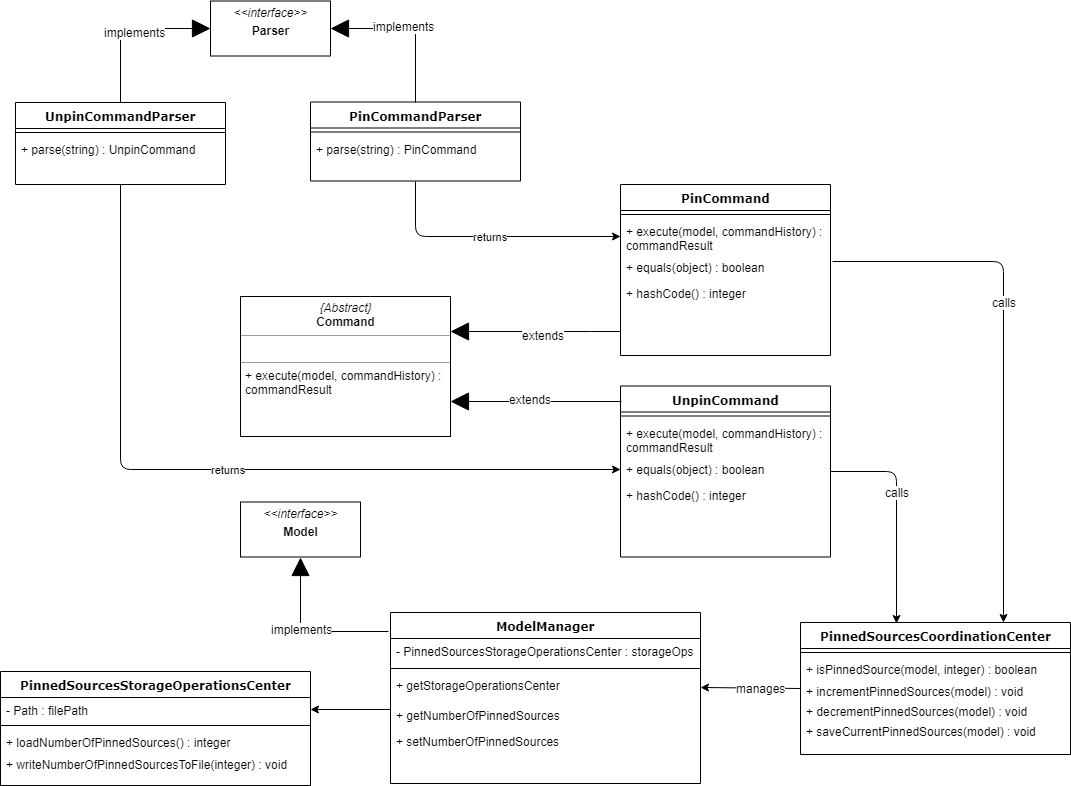
Operational Process
When a source is unpinned and there are other pinned sources, the recently unpinned source will be pushed back to the position of the first unpinned source.
An example of this could be unpin 1 command in a database with 3 pinned sources.
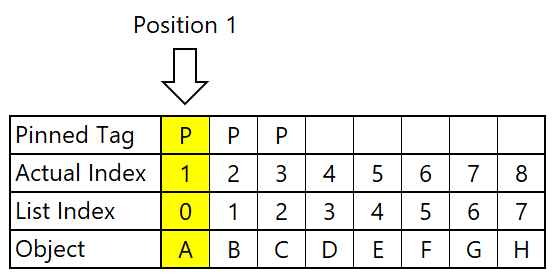
The first source will be unpinned and moved to the position of the first unpinned source, in this case position 3.
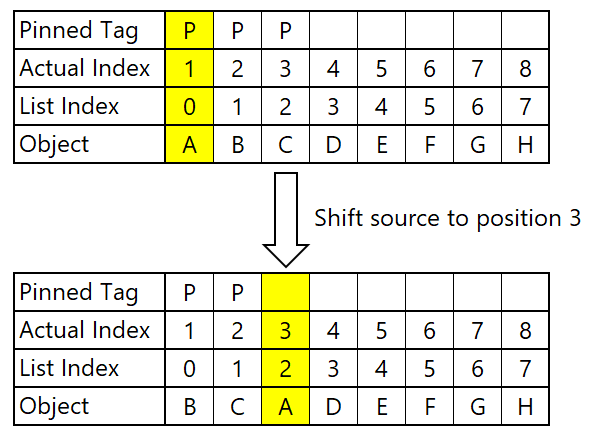
When a new source is pinned using the pin INDEX command, the coordination center will increment the number of pinned sources by 1 as well as bring the newly pinned source to the top of the list.
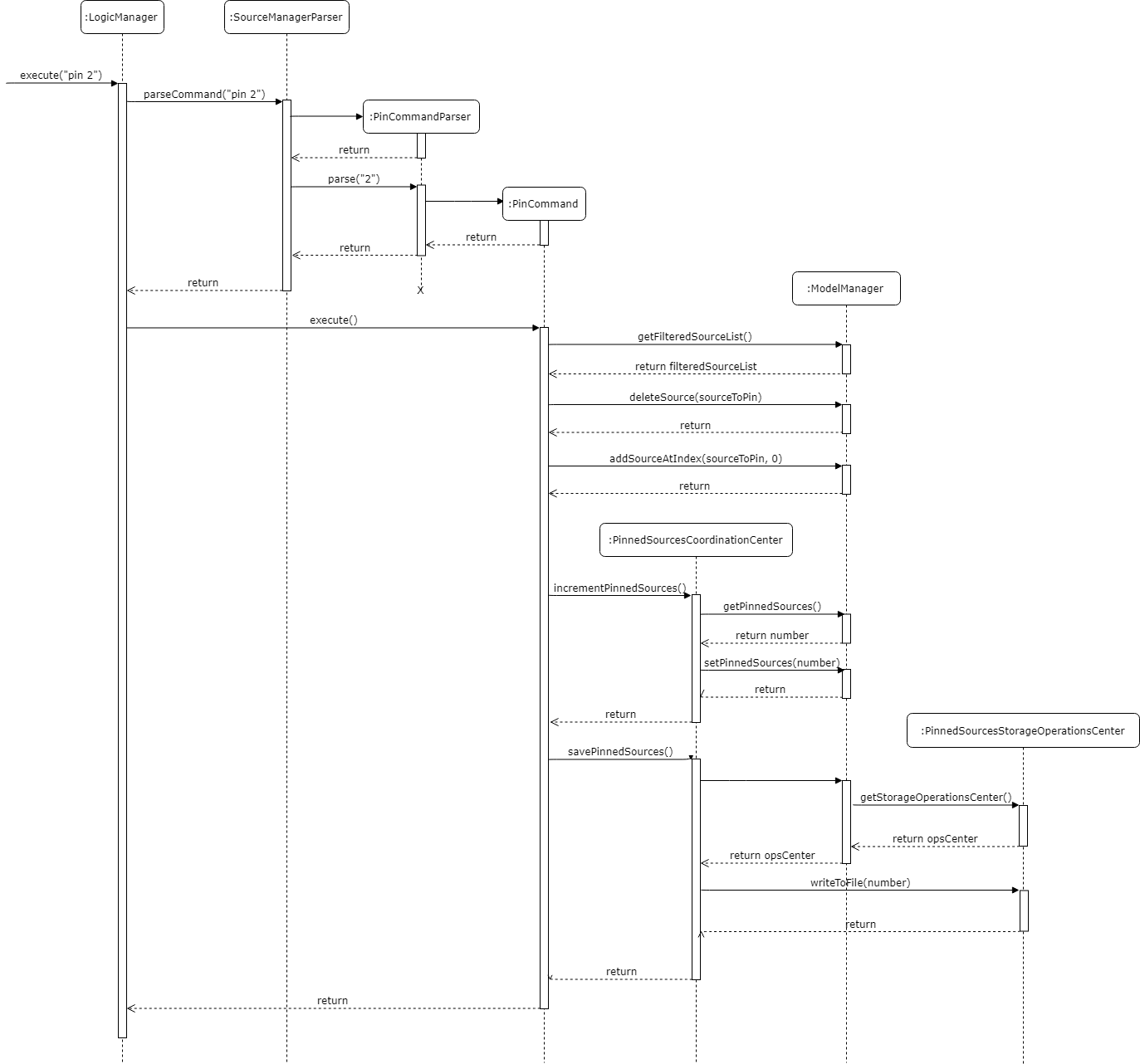
When a pinned source is unpinned using the unpin INDEX command, the coordination center will decrement the numer of pinned sources by 1 and move the unpinned source down to the position of the first unpinned source.
Source Checks
When checking to see if a source can be pinned or unpinned, the command will call on the coordination center to check if a source is already pinned or unpinned respectively. An already pinned source cannot be pinned again and an unpinned source cannot be unpinned.
These very same source checks will also be called during the delete and order commands. For the delete command, the coordination center will check if the source to be deleted is a pinned source. If so, then the number of pinned sources will decrement by 1. If not, it just carries on with the deletion as usual. For the order command, the coordination center will check both the source being moved as well as the move location. If either of these indexes are of pinned sources, the order command will fail.
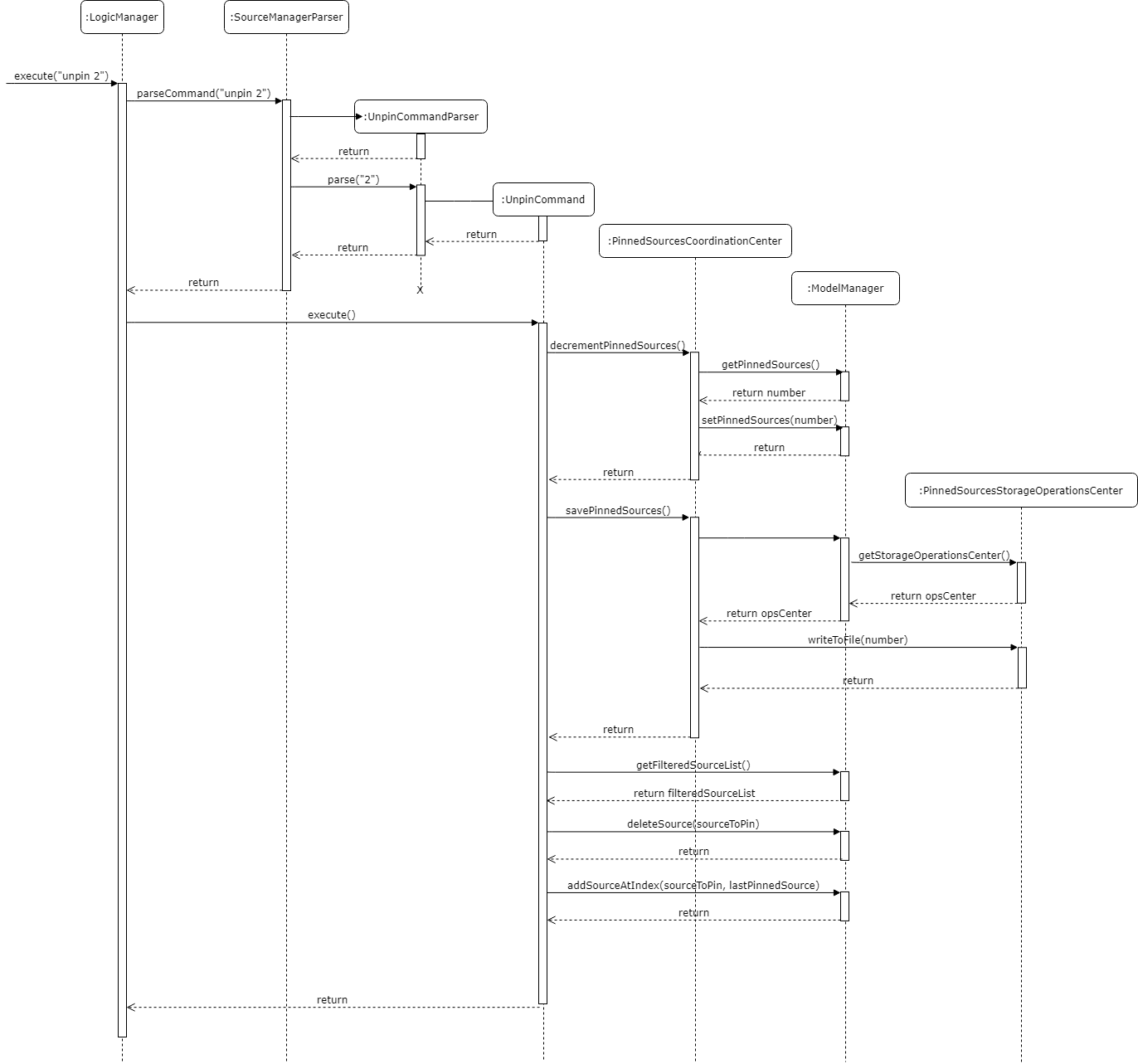
Pinned Source Persistence
For the pinned sources to be persistent, the number of pinned sources is updated into an external text file whenever a change is made to the number. This is consistent with the source database itself so the reordering of the sources when something is pinned or unpinned will occur together with the update to the number of pinned sources.
The external storage is handled by a simple class called the PinnedSourcesStorageOperationsCenter which contains the path of the file which the number will be saved to.
Dynamic pathing was necessary because when testing the function using a default file path, changes made during the test were saved to the actual file and that caused major problems for the program. Dynamic pathing ensured that for testing, a separate test file is written to thus maintaining the integrity of the actual file.
Pinned Source UI Tag
Pinned sources are denoted by a little golden badge on top of the source that says "Pinned". This is kept updated vis a flag set in the source object itself.
At the start of the program, the ModelManager will use the number of pinned sources retrieved from the external storage to assign the flags accordingly. Every time a function affects the pinned sources, namely delete, pin and unpin, is called, the flag will be appropriately updated as well for consistency.
It is important to note that the flag itself is not stored externally and is not persistent. It is assigned at the start of every session and modified accordingly as the functions are called. The rationale behind this implementation choice is to ensure that the external source storage is kept as clean and minimalist as possible.
Custom Order Feature
Current Implementation
The function is currently implemented using the functionality of the source model. It allows users to designate a source they want to move and a location they want to move it to.
The primary uses of this feature are to facilitate source management and ordering sources by some user defined metric like personal importance.
Given the function works purely on the parameters the user enters, a parser file was necessary to filter out invalid inputs like alphabets or special characters.
Further consideration was necessary because of nature of the inputs. The inputs are array indexes which are very prone to being out or bounds that can result in system failures. Therefore, in addition to traditional exception handling, the function also implements its own checks for invalid user indexes.
These check include the following:
-
Checking for inputs which are 0 or smaller
-
The user entered input follows traditional listing which starts from 1. However array indexes in Java start from 0. Therefore, 1 is always subtracted from any input added.
-
This means that any user input less than 1 are automatically invalid since that index cannot possibly exist
-
-
Checking for inputs which are larger than the size of the list of sources
-
The classic out of bounds exception occurs when a function attempts to extract an index from a point larger than the list’s current size.
-
The function therefore checks the user input to ensure that it is always within the size of the list.
-
Once the inputs are deemed as valid, the actual moving can begin. The model uses a list implementation for its primary storage model. This means that when a source is moved to a location, every source around it will need to be shifted to the front or the back depending on where the original source originated at.
Thankfully, the Java List implementation does come with the function to add an item to the lest at a particular index, pushing everything aside automatically. The function called addSourceAtIndex was added to the model which took in the source to add as well as an index which the source should be added at.
The function takes the following steps to make the swap:
-
Step 1 — The function stores a copy of the source to be moved locally
-
The source to be moved is found using the index entered by the user and the
List.getfunction that takes in an index and returns the source to be moved
-
-
Step 2 — The function then deletes the source to be moved from the list
-
The
deleteSourcefunction automatically moves sources up to fill up the void left by the deleted source -
A deletion is necessary in this step because the model does not accept duplicate sources. Therefore, adding the source to be moved first before deleting it would result in the function failing.
-
-
Step 3 — The
addSourceAtIndexfunction is used to place the recently deleted source back into the list at the designated location. -
Step 4 — The function then commits the database to save the recent changes.
Swapping process
The process for swapping is slightly different for each type of swap, namely forward swapping and backwards swapping.
Forward Swapping
Forward swapping means that the index of the source to be moved is smaller than the index of the position it is to be moved to.
An example of such a command could be order 2 5.
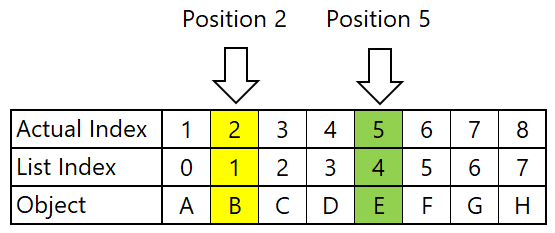
Once the source to be moved and the position it is to be moved to have been identified and validated, the source to be moved will be deleted from the list and stored separately. Notice that for forward swapping the initial source at the move position, in this case position 5, changes.
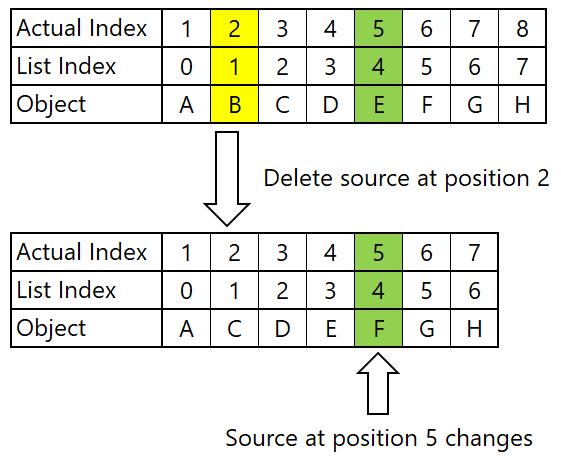
The source to be moved is then inserted into the current position 5, displacing all other sources after that and pushing them back.
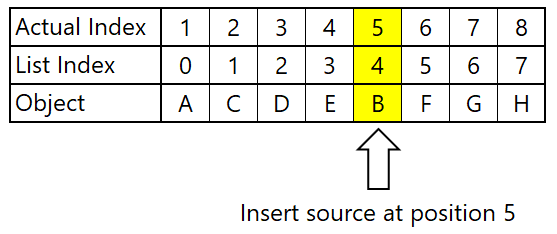
Backward Swapping
Backward swapping means that the index of the source to be moved is larger than the index of the position it is to be moved to.
An example of such a command could be order 5 2.
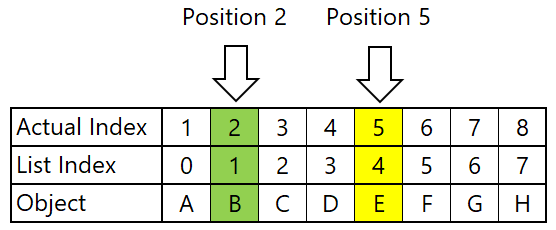
Once the source to be moved and the position it is to be moved to have been identified and validated, the source to be moved will be deleted from the list and stored separately. Notice that for backward swapping the initial source at the move position, in this case position 2, does not change.
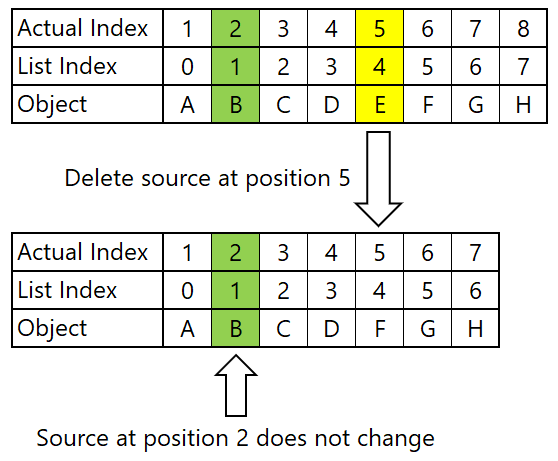
The source to be moved is then inserted into the current position 2, displacing all other sources after that and pushing them back.